This article explains how SSL certificates are managed when using both the Let's Encrypt cPanel plugin and AutoSSL within cPanel. Understanding how these tools interact will help you manage your SSL certificates more effectively.
We recommend using AutoSSL for installations, although we keep the Let's Encrypt plugin available for those familiar with it. Here are directions to installing an SSL Certificate using AutoSSL.
Let's Encrypt cPanel Plugin
The Let's Encrypt cPanel plugin allows users to easily install and manage SSL certificates. It can be accessed in cPanel by navigating to cPanel -> Let's Encrypt.
However, there is a scenario where this plugin might show a certificate as "not installed" even though the SSL is still working. Let's dive into why this happens.
AutoSSL and Its Interaction with Let's Encrypt Plugin
AutoSSL is a feature in cPanel that automatically installs domain-validated SSL certificates. If it's powered by Let's Encrypt, it may take over the management of certificates installed via the Let's Encrypt cPanel plugin.
Here's how this interaction might unfold:
- User Installs Certificate via Let's Encrypt Plugin: The user successfully installs an SSL certificate using the Let's Encrypt cPanel plugin.
- AutoSSL Takes Over Management: AutoSSL detects the installed certificate and takes over its management. This ensures the certificate remains valid and up-to-date.
- Let's Encrypt Plugin Shows Certificate as Not Installed: Since AutoSSL has taken over the management, the Let's Encrypt plugin might display the certificate as not installed, even though it's active and functional.
What You Need to Know
- Your SSL is Still Working: Even if the Let's Encrypt plugin shows the certificate as not installed, your SSL certificate is still active and being managed by AutoSSL. You can verify your SSL is functional with a tool such as SSLShopper.com's SSL Checker.
- No Additional Action Required: There is no need to reinstall the certificate. AutoSSL will continue to manage it for you.
- We Suggest Using AutoSSL: We recommend using AutoSSL for installations, although we keep the Let's Encrypt plugin available for those familiar with it.
The interaction between the Let's Encrypt cPanel plugin and AutoSSL can create confusion, but understanding how they work together ensures that your SSL certificates are properly managed. If you have any questions or need further assistance, please contact our support team. Look out for our separate article explaining how to install SSL Certificates manually via AutoSSL.