AutoSSL is a convenient feature in cPanel that takes care of SSL certificate installation for your domains. It's designed to automatically issue and renew certificates, typically within 24 to 48 hours. However, there might be situations where you want to expedite the process. This guide explains both the automatic installation and how to force AutoSSL to run immediately.
You cannot issue free SSL Certificates for domains that are not pointed at our service or hosted by us. This is not a limitation we've put in place but is a limitation of the certificate authority.
How AutoSSL Works
AutoSSL automatically installs domain-validated SSL certificates for your cPanel accounts. Here's what you need to know:
- Automatic Installation: AutoSSL will automatically install an SSL certificate for your domains, usually within 24 to 48 hours of the domain being pointed to the server.
- No Manual Intervention Needed: You don't have to take any steps for this automatic process; it's all handled by AutoSSL.
Forcing AutoSSL to Run Immediately
If you need to have the SSL certificate installed right away, you can force AutoSSL to run immediately. Here's how:
- Log in to cPanel: Access your cPanel account.
- Navigate to "SSL/TLS Status": Locate the "SSL/TLS Status" option in the 'Security' section. Note: there is "SSL/TLS" and "SSL/TLS Status" you want to click on the latter not the former.
- Run AutoSSL: Click on the blue "Run AutoSSL" button to start the process of issuing new certificates.
- Wait for Confirmation: AutoSSL will run and apply the certificate. You'll typically see a confirmation message or status update once it's complete.
- Allow up to 15 minutes: It may take up to 15 minutes for a newly installed SSL Certificate to begin working.
Installing an SSL Certificate does not force its usage
You may need to force the SSL certificate to be used. We have an article for that: How do I force my site to use https