You are more than welcome to use an external mail service while hosting your sites and applications with us. We fully support the use of GoogleApps however you are welcome to use any mail provider you wish.
Directions on setting up Google Apps MX Entries via cPanel:
1. Log in to your cPanel account.
2. Type Zone into the search box at the top.
3. Click Zone Editor from the 'Domains' section.
4. In the 'Filter:' section choose MX.
5. Delete the default entry and add the additional required MX records. (Click the blue + Add Record button.)
For Google Apps you can see a list of servers at: https://support.google.com/a/answer/140034?hl=en
Congratulations! Your MX records are now configured to point to your external mail provider. Keep in mind that changes to MX records may take up to 48 hours to take effect.
Directions on setting up Google Apps CNAME Entries via cPanel:
1. Log in to your cPanel account.
2. Type Zone into the search box at the top.
3. Click Zone Editor from the 'Domains' section.
4. Click the blue + Add Record button and choose Add CNAME Record.
5. The 'Valid Zone Name' is the record from the Google Apps documentation (such as "ghs.googlehosted.com") on the CNAME line. * The 'TTL' is left as-is. And the 'Fully Qualified Domain Name' is your domain name. (EX:domain.com)
*Verify that "ghs.googlehosted.com" is accurate CNAME via the Google Apps documentation.
Congratulations! You have created a CNAME entry that will allow you to access Google Apps directly via a subdomain of your main domain name.