Should you receive an error message about not being able to write or open a file in "/tmp" when upgrading WordPress or a WordPress plugin, please add this line to the bottom of your "wp-config.php" file:
define('WP_TEMP_DIR',ABSPATH.'wp-content/uploads/');
This line will result in WordPress using your "/wp-content/uploads" folder to store temporary files required during the upgrade process instead of the system-wide /tmp folder. We have only seen this issue reported for the "Jetpack" plugin, however, this issue may affect other plugins.
An example error message that this line will resolve:
========
Installing Plugin: Jetpack by WordPress.com 2.3.1
Downloading install package from http://downloads.wordpress.org/plugin/jetpack.2.3.1.zip…
Download failed. Could not open handle for fopen() to /tmp/jetpack.tmp
========