PHP X-Ray is a very useful tool when troubleshooting slow loading times on a site. The app will monitor visits to a specific site and log any slow load times. To use the app, log into your cPanel and search for "ray". With the app open, you should see the below screen.

Click on "Start Tracing" and a menu will open allowing your to select the domain you want X-Ray to monitor. You will also need to specify a mask. To have X-Ray monitor all traffic, use an asterisk in the mask line. You can also use this menu to change the number of total requests logged before X-Ray stops monitoring, or have it monitor all requests for a set amount of time by clicking on the "Advanced Settings" option.

Once you have started the trace, you will be returned to the main X-Ray menu, and will be able to see your current trace task in the bar at the bottom. To view the collected results for a trace, click on the eye icon to the right of the trace you want to view. To stop a trace, click on the stop button on the far right of the active trace.

When viewing results, you should see a screen like the one below if you had any slow loading pages. Your top bar gives you the total requests that were received, along with how many were slow loading and how many hit your account resource limits. The bottom section will show you the URL's that were slow to load, along with the IP that was connecting, the time/date, and the duration of the loading time.

With these results, you can track down specific plugins, processes, or pages that are causing your site to not run as optimally as it could be. One of the more common ones to see is WordPress cron jobs as WordPress runs cron jobs with every page load, however the fix for that just takes a few moments, and the link below will walk you through the process.
https://www.mddhosting.com/support/knowledgebase/1057/How-to-replace-WordPress-cron-job-with-a-cPanel-managed-cron-job.-.html