We will do our absolute best to assist you in migrating your site(s) to our services.
Generally we ask for between 24 and 48 hours to conduct transfers although this is primarily to give us time should we run into any issues at your former provider. We have, at times, found some providers to be extremely slow at generating backups or transferring data for example. In most cases we are able to conduct transfers within only a couple of hours.
To request a migration you would open a ticket with Technical Support requesting the migration. We need the following information to conduct a migration:
If you are coming from a cPanel based provider.
We will need the following details to perform a full migration from your former cPanel provider.
cPanel URL:
Username:
Password:
Alternatively if you do not wish to provide us access to your former provider you can generate a full cPanel backup, upload it to your account with us, and let us know the location of the file for restoration.
Most cPanel migrations include all domains, databases, files, settings, cron jobs, email accounts, emails, etc.
If you are coming from a non-cPanel based provider.
We will likely need access to whatever control panel your former provider is using. In addition to access we will also need some information about your websites. The more detail you can provide the better such as the domain name, any associated databases, etc. Our migration specialists will advise you on what else we need when you open the migration ticket should we not have enough information.
Reseller Migrations.
Please see this article on reseller migrations.
Important notes for all migrations.
We do not make changes on servers we do not operate, we only obtain a backup/copy of the data.