JetBackup is the software that we use to back up our servers to our disaster recovery server located in a remote facility. JetBackup does not give you the ability to download a copy of your site as it is right now and only grants you access to the backups we've already taken. Generally there is one restoration point per night and we keep 7 to 21 restoration points at a time.
If you want to generate and/or download a full backup of your account or even partial backups of your account as your data is right now you will want to do that via cPanel -> Files -> Backup. If you need help with this we do have another article on generating cPanel Backups.
While we do give you access to JetBackup it is worth noting that this system does not generate backups on-the-fly nor does it give you a copy of your data as it is right now on the server.
There are several options with JetBackup.
Full Account Backups
With the JetBackup feature you can download or restore a full backup of your account from any date and time where a backup was taken by us. If you simply want a full copy of your account as it is now we suggest following the directions provided for generating a cPanel Backup.
You are welcome to restore your account using this feature but please be aware that any data added to the account after the date the backup was taken will be lost including emails. We generally recommend you restore only the files and/or databases you need when possible. When you queue a restoration your cPanel will stop working and all of your sites will be offline until the restoration completes. How long this takes will depend on how much data you have to restore and could be anywhere from a few minutes to a few hours in extreme cases.
File Backups
The File Backups section of JetBackup will allow you to restore any files and folders you wish from our disaster recovery server to your hosting server as it was on the date and time the backup was taken. You would access this feature and then choose the backup snapshot you wish to restore from after which point you'll be taken to a file manager interface where you can pick and choose what you wish to restore. If you do wish to restore your account back to a prior time you will want to restore your files and your databases.
Restoring files and/or folders using JetBackup
Database Backups
The Database Backups section of JetBackup will allow you to restore any databases within your account back to their state when our backups were taken. You will see a list of your databases as well as the time that the database backup was taken. This would be the second half of the process if you wished to restore your account back to a prior state after performing a file backup restoration.
Restoring a MySQL Database using JetBackup
Restoring a WordPress Website using JetBackup
We have an article specifically for restoring a WordPress Website using JetBackup and you can find it here: How do I restore a WordPress Site using JetBackup?
The JetBackup System is our disaster recovery platform and, while we give you access to it, we do not guarantee that the system will meet your needs or that it will be available at all times and under all situations. We make JetBackup available on a best-effort basis and there will be times where maintenance or other issues result in the system being unavailable for end-user access.
cPanel backups are always available and if you have any questions about any of this please reach out to support. In the event that you do need a restoration or data from JetBackup and end-user access is disabled please reach out to support.