When ordering SpamExperts Inbound Spam Filtration our systems will generally attempt to configure your MX records for you automatically. There are situations where this cannot happen such as if you are using third party DNS, such as CloudFlare. Below are the MX records you should set for SpamExperts. If you need help with this let us know as we are always happy to help as much as we can.
SpamExperts Inbound Spam Scanning MX Records
Priority: 10
Record: mx.spamexperts.com
Priority: 20
Record: fallbackmx.spamexperts.eu
Priority: 30
Record: lastmx.spamexperts.net
You will also likely want to go to "Email Routing" in your cPanel and make sure it is set to "Local". Even if cPanel shows "Automatic (Local)" you will want to change it to "Local" so that cPanel doesn't inadvertently change your email routing due to the SpamExperts MX Records.