sFTP operates over the SSH protocol to encrypt all information sent and received and as such any account that you wish to access via sFTP will require SSH access. Accounts are not created by default with SSH access however for all cloud accounts you can enable it easily by following the directions here: Enabling SSH Access
As a part of our security plan at MDDHosting our SSH port is on 2233 as apposed to 22 to help prevent brute-force attacks that target the default SSH port and as such you will need to use port 2233 to access sFTP on any MDDHosting Cloud or Reseller plan.
An alternative to sFTP is FTPES (FTP Explicit over SSL) which protects your FTP connection using the same SSL technology that protects your online orders and credit card transactions. This can be used without needing SSH access on the standard FTP Port 21.
If you need further assistance with this please contact support.