Our support and billing system uses your email address and a password for logging in. If you do not know the email address for the account we recommend you see this article on identifying the email account on file.
In the event that you've forgotten or lost your client area password you can reset it on the Login form by clicking on "Forgot Password?"
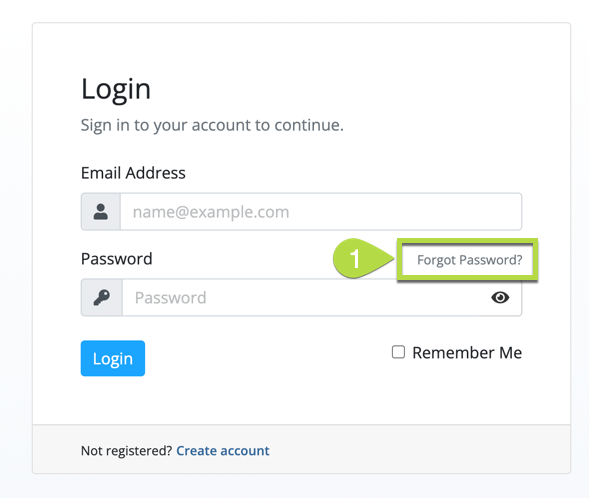
This will take you to the Lost Password Reset form where you will enter your email address and click "Submit".
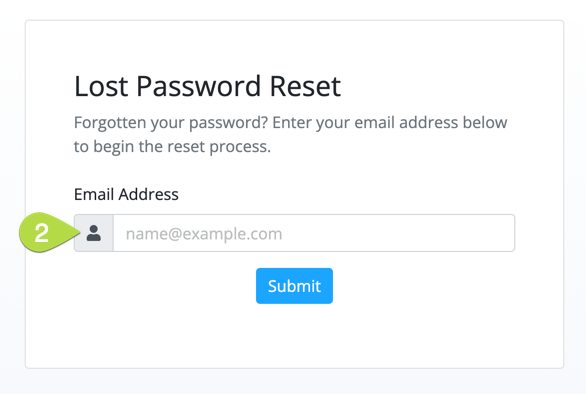
If you've entered an email address associated with a client account you will receive an email from our support department with the subject "Reset your password" and it will look like this:
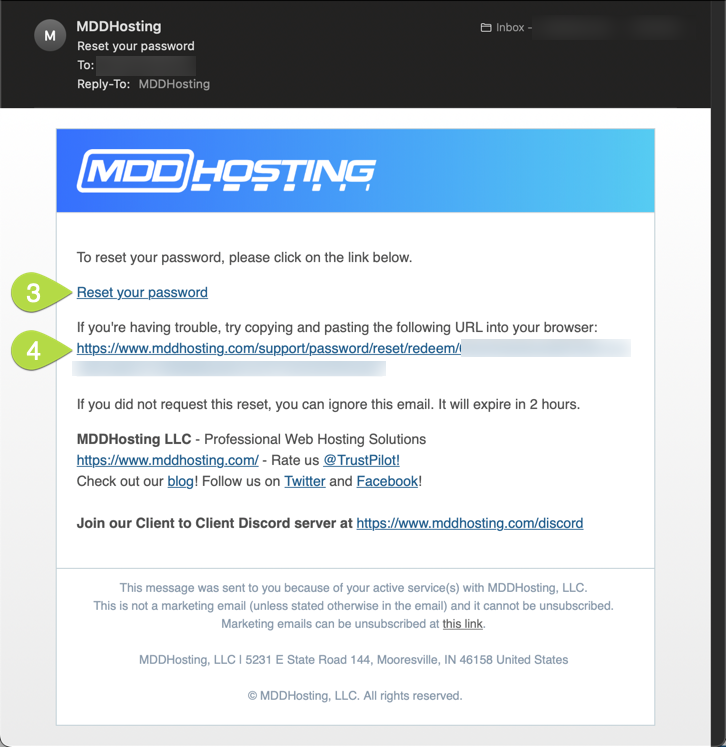
You can click on the link identified by the number 3 "Reset your password" or you can copy and paste the full URL found by the number 4 into your web browser's address bar.
You will land on the password reset form that looks like this:
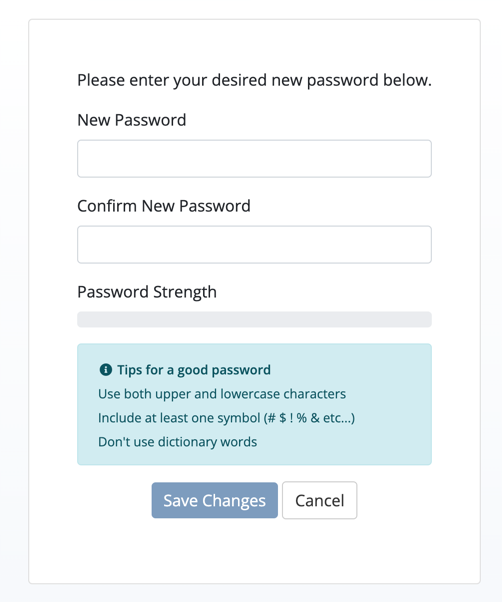
Once you have set a good strong password you are done - you have updated your lost password.