The steps below outline the process for setting up private nameservers on a domain registered through MDDHosting. If you registered the domain elsewhere (such as GoDaddy, NameCheap, Enom, etc...) these steps will not apply to you.
- Log in to our Billing and Support system at https://www.mddhosting.com/support/login.php
- Click on "Domains" in the top black navigation bar.
- Click on "My Domains" in the drop-down menu that appears.
- Choose "Manage Domain" on the line with the domain you wish to configure.
- Choose "Management Tools" near the top right of the domain information page.
- Choose "Register Nameservers" from the drop-down menu that appears.
Under "Register a NameServer Name" you will enter the nameserver prefix you wish to use in the "Nameserver" box, such as "ns1". You will then want to enter the appropriate IP address you wish to use for the nameserver. This information is contained within your new account information email we sent to you after you signed up for your hosting plan. If you need this message re-sent simply get with our billing department and we can have it sent to you.